
Learn More About Your Display
On this page we'll educate you on your kiosk display and teach you how to address any issues you might run into.
Do you have questions? Below are the answers our partners valued the most, along with step-by-step instructions, video demonstration, and support.
Still can’t find the answer after exploring our FAQs and instructional videos? Submit a support ticket, and we’ll get back to you promptly.
FAQs
Yes, if you scroll down and watch the video on how to set up your timer, it’ll walk you through the process of scheduling your display. You’ll be able to pick the days of the week and what time your display turns on and off.
Locating your Practice ID is a straightforward process, and we have conveniently placed your ID in a few spots on your display. The first and easiest way to find it is by selecting the Hamburger Menu Icon on your screen if there is content already playing.
If you received your display and, after connecting it to Wi-Fi, there is no content playing, you can check some other locations for your Practice ID. The next best location to find it will be on the ceiling of the marketing materials shelf (if you scroll down, there is a video showing you where).
If, for some reason, you cannot find it there. Please use the key provided and open the display door that reveals your monitor. Your Practice ID will be in the top-right-hand corner.
Due to wifi connection issues, some users have reported incidents of their digital frames freezing or turning black during slideshows. If your slideshow freezes, please perform the following steps to mitigate the issue:
- Go to the menu and click “Refresh”.
- Go to the menu and click “Sign Out,” then re-enter your Practice ID and sign back in.
- Go to the menu and ensure your display is Online; if not, click “Wi-Fi- Settings” and connect to your Wi-Fi.
For additional support or if you have other concerns, please reach out. Our support team is dedicated to ensuring you have an excellent experience with your display. Your satisfaction is our priority.
Yes, you can always contact us and tell us about your idea on how we can make your display experience better.
We’re always open to hearing about new products and educational content that can benefit our practices.
Another way to ensure your favorite products are showcased on your display is to contact your product rep and have them contact us directly.
If you scroll further down this page, you’ll find two helpful Wi-Fi tutorial videos. One video walks you through the process of connecting to a Wi-Fi network, ensuring a seamless setup. The other demonstrates how to forget a Wi-Fi network, which can be useful if you’ve entered the wrong password or need to remove an outdated connection.
Submit Support Ticket
Instructional Videos
General
Table Top
Hybrid
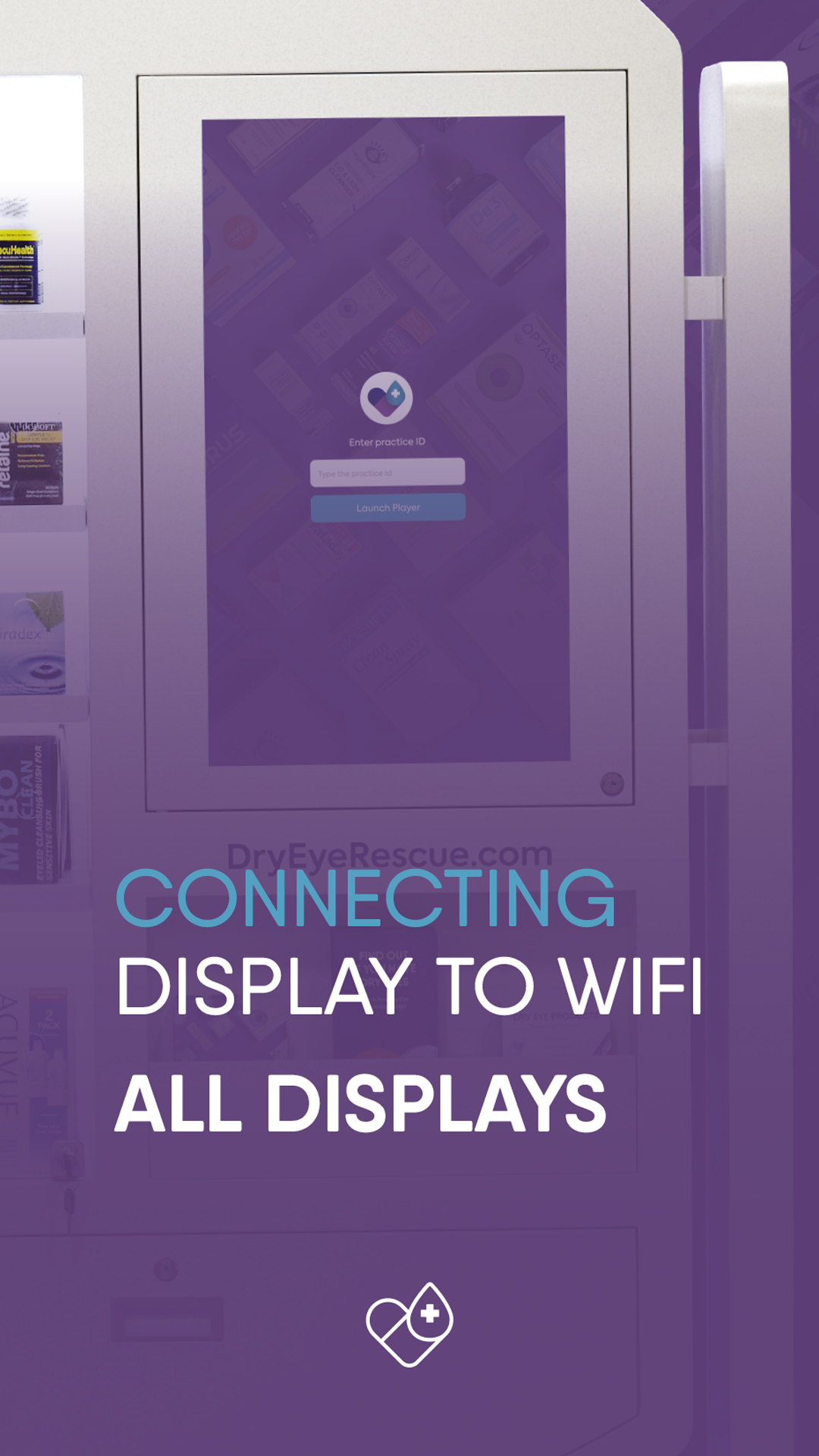
Connecting To Wifi

Setting Up The Timer
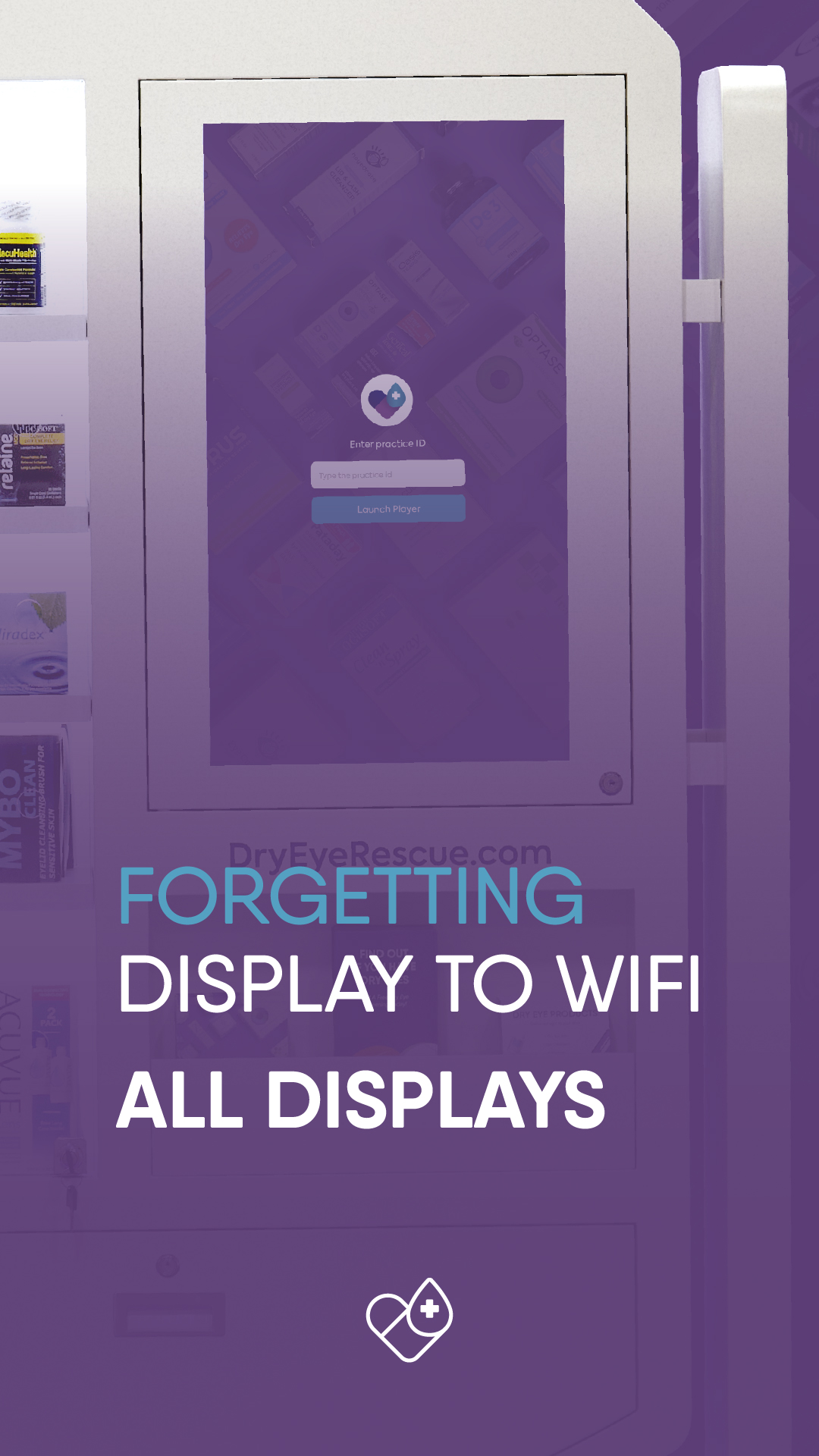
Forgetting Your Wifi
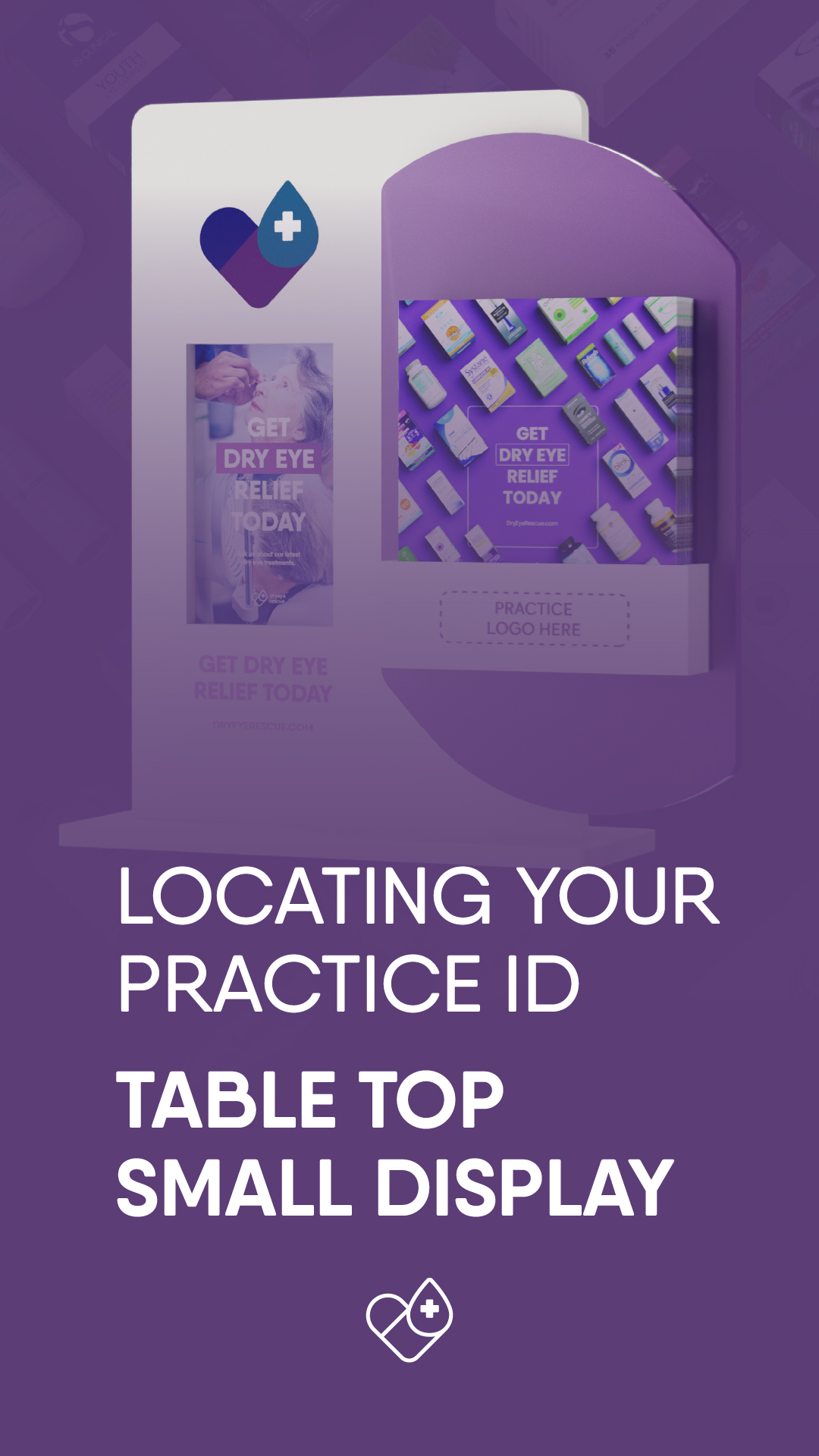
Locating Small Practice ID
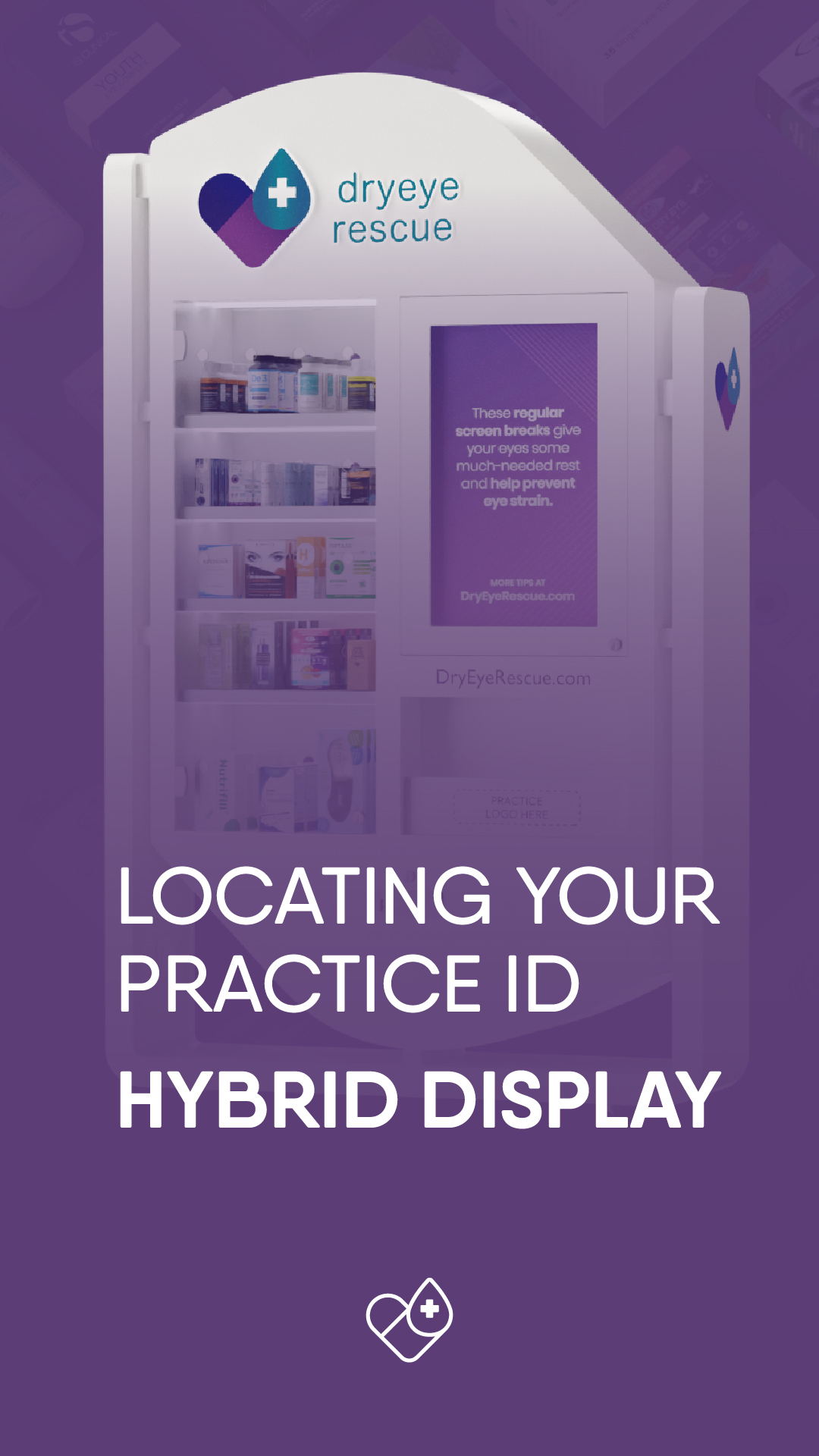
Locating Hybrid Practice ID
Medium Installation Guide
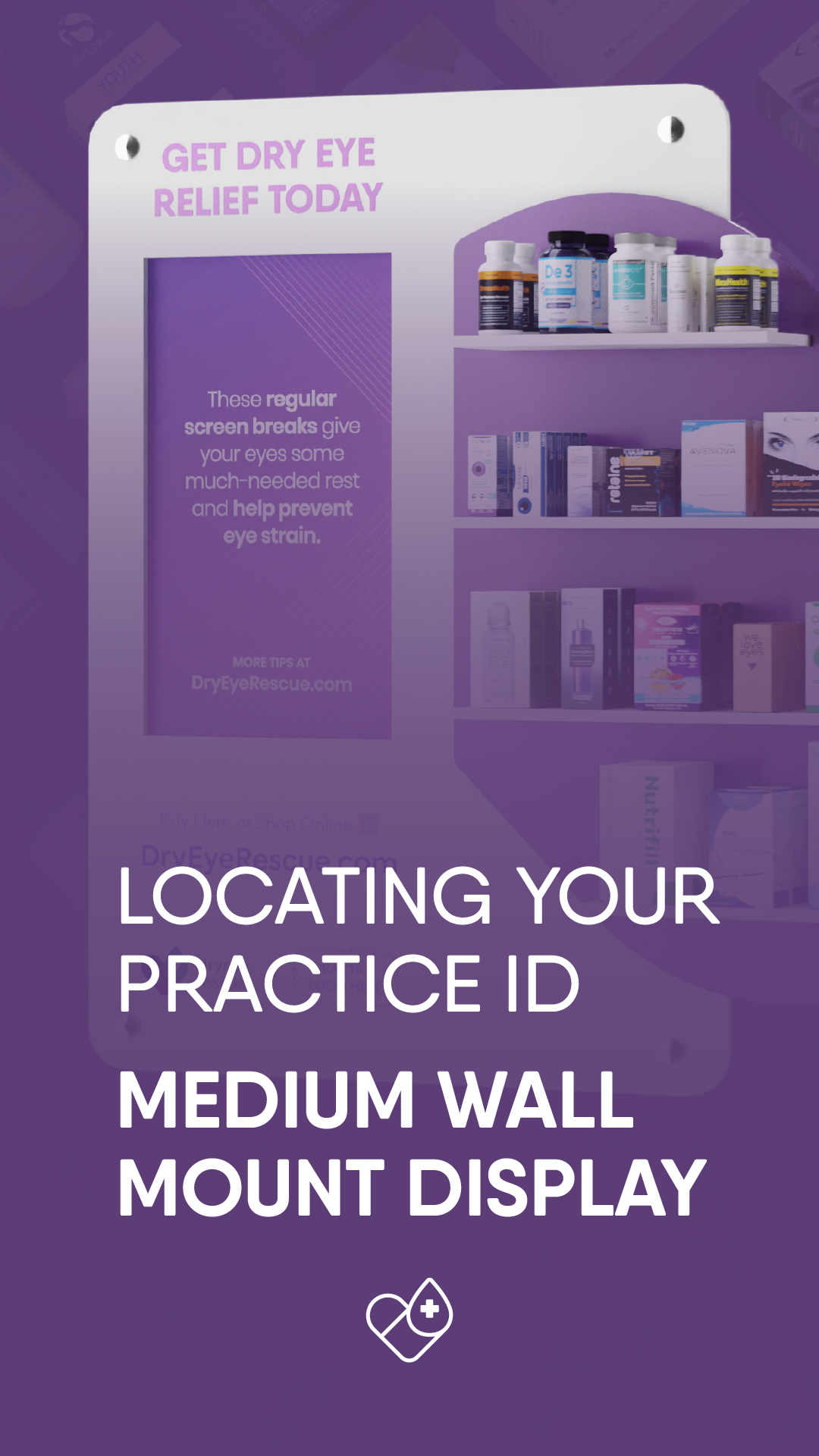
Locating Medium Practice ID



